Changing the static IP address for a Debian based APU
If your network configuration changes and you need to alter the network address setting on a PlantStar 4.0 Linux Debian based APU, follow these directions.
Make sure that you have the desired network settings handy. You will need the IP address, netmask, broadcast address, and gateway
Log into the APU using the root credentials
At the prompt type:
nano /etc/network/interfaces
after the line that says something similar to:
iface enp0s3 inet static
alter the address to match the desired IP
and the other entries can be added / changed to fit with the following as an example.
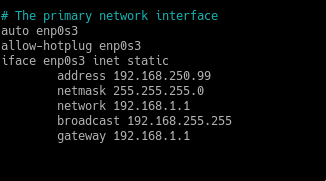
Then type:
systemctl restart networking
check that the changes were successful by running
ip a
to view the current configuration