How do I add a user account in PlantStar?
This article will explain how to add a new user to PlantStar.
Open up the Configuration program in Windows and log in using an account with permissions to add / change user account information.
Choose the User menu on the main Shop Configuration window
Choose the User Accounts option
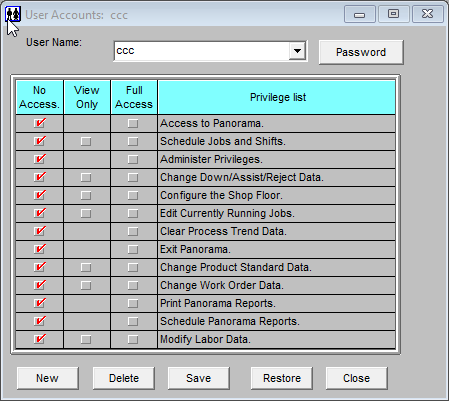
The New button on the User Accounts window clears the window and enables you to type in a new user's information.
Click the New button and enter the username.
Click the password button and enter the desired user's password
Choose the permissions to grant to the user
- No Access - Does not allow the user to open the specified window
- View Only - Allows a user to view the window only. No changes can be made.
- Full Access - Grants the user full access to add, modify, or delete information associated with the privilege.
Click Save
The user is now added to the database and will have access to the granted privileges in PlantStar