How do I reboot a PlantStar DCM
This article will explain how to reboot a DCM. If you have a problem with a DCM that is offline or has an error you may need to reboot it.
Log into the PlantStar DCM using it's IP address, root username, and password:
ssh root@<DCM-IP-ADDRESS>
or using PuTTY from Windows enter the IP address of the DCM in the 'Host Name (or IP address)' text box.
You can save these as a session for future use by entering the DCM name and clicking the Save button. This saves the connection information and the next time you want to connect you can select the connection name and click the Load button and then connect. None of the other options are necessary.
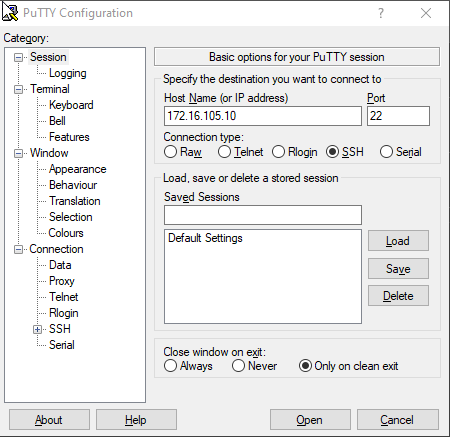
PuTTY will as you for your username and password. Enter them and if you have entered the correct information you will be presented with a command prompt similar to this.
(1752) v4.33@centos /root #
at the command prompt type:
reboot
And then hit <Enter>
This will immediately reboot the DCM. Depending on the motherboard and software this may take a few minutes.
* Download the latest version of PuTTY from https://www.chiark.greenend.org.uk/~sgtatham/putty/