How do I get product images to display on the DCM?
This article explains the process of adding product images to the DCM screen
In order to set up product images to display on the DCM screens you need to place .gif format images with filenames that match the product name (and any child job products) exactly.
Example:
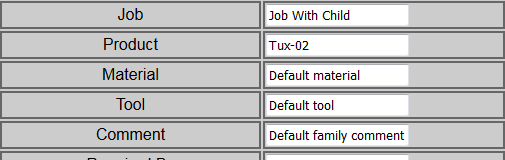
The gif for the above product would have a filename of Tux-02.gif
PLEASE NOTE - There may be problems displaying product gifs with special characters in the product name.