How to change the Logo Link on your DCM
This article explains how to change the link that the logo in the upper right hand corner of the DCM screen points to
Connect to your DCM either remotely or at the console.
Run the command:
pstar_setup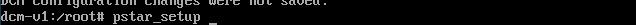
This will bring you to the PlantStar DCM Setup screen as seen here:
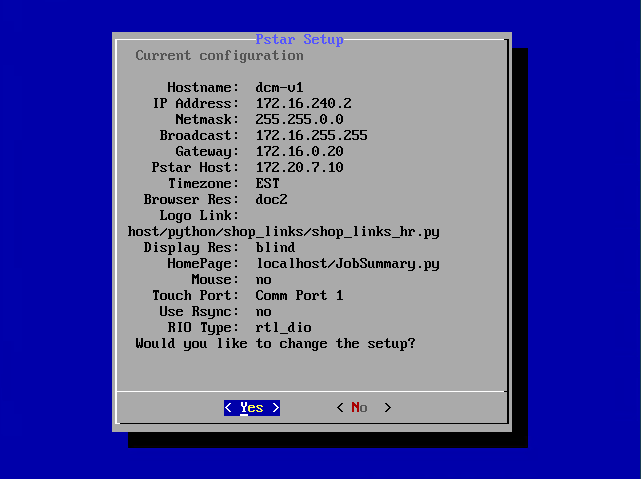
Select "Yes" to continue making changes
Hit enter until you are at the screen for the Logo Link setup 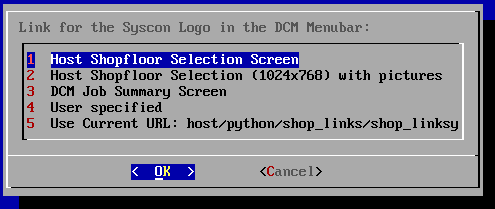
If you want to enter a custom URL such as the one seen above select option 4 "User Specified"
This will bring up a screen to enter your URL. To use a page from the APU (host) you can user the format: host/page (e.g.: host/custom/page.cgi)
Hit enter to select OK and continue hitting enter until you reach the end.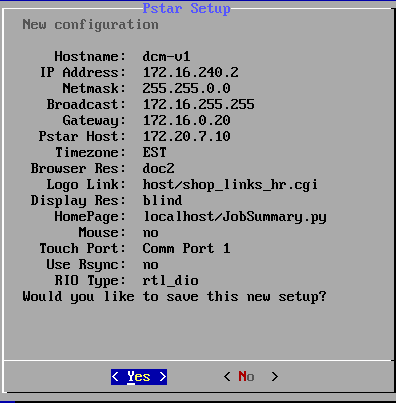
Select Yes to save your settings.
Refreshing the DCM screen should now provide the link that you entered.