How to Configure a PlantStar 4.0 DCM
If your DCM is not configured for your network / APU follow this guide to set it up.
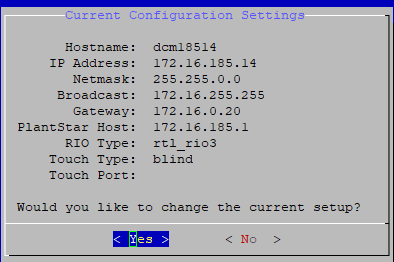
The information you will need to get this completed is:
DCM Name
DCM IP address - A static IP on your network
Your network netmask
Your network broadcast address
Your gateway address
The IP address of your PlantStar 4.0 server
There is only one RIO type - rtl_rio3
If you have no touchscreen directly connected choose blind otherwise if there is a touchscreen choose the method that your touchscreen uses for the 'mouse', either a USB interface or a Serial interface.
If you have a serial touch screen connected you will need to know the serial port that it is connected to (COM1, COM2, etc)
Log into your DCM with the username and password given to you by SYSCON Support
Run:
pstar_setup
Choose 'Yes' To change the current setup.
Answer the questions with the details from above.
Save the changes and your DCM will reboot and then connect to your PlantStar 4.0 APU.