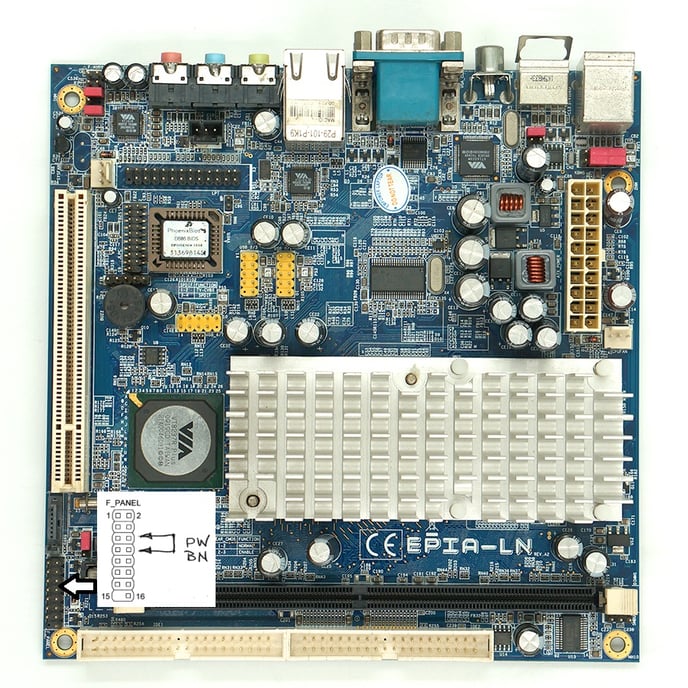How to Jump an EPIA LN10000
If the BIOS battery on your motherboard goes bad or the BIOS looses it's settings and the motherboard won't boot you can try the following to boot it.
The following image shows the location of the F-Panel connector on the motherboard and the 2 pins (pin 6 and pin 8) that need to be shorted together briefly with a small metal object (screwdriver or similar object) to re-start the board. If that gets the board to boot, you will need to enter the BIOS by pressing the <DELETE> key or the <F2> key when the DCM boots to enter the BIOS settings screen and follow the BIOS instructions in the pdf here to make the correct BIOS settings.