Identifying a PlantStar DCM
This will help you to identify what a PlantStar DCM looks like.
The front of a PlantStar DCM will look similar to the following photo.

Inside the DCM on the front is mounted the DCM motherboard. When contacting support for DCM related issues it is often helpful to have a photo of the motherboard as there are different configurations that require different instructions or procedures.

The inside of a DCM that is wired into several machines will look something like the following photograph. Signals are brought into the DCM via the Digital Inputs (1 through 16) and can be sent out via the Digital Outputs (1 through 8). There are also optional Analog Input cards available to process analog signals.
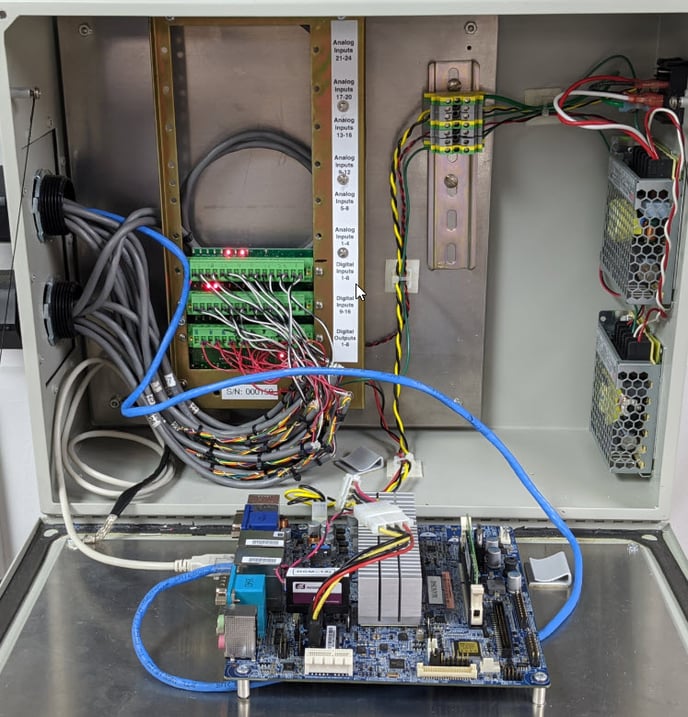
Another front view of the SYSCON DCM unit.
