Panorama Client and Windows 11 22H2 and later
Fix Issues from recent Windows 11 build(s)
Windows 11, when released did not present any problem with installing the PlantStar Panorama windows client programs. With the release of Version 23H2 (build 22631) something appears to have changed that affects the registration of some of the VB controls that are used by the client programs. The installer will succeed, but the program will give an error upon running about an unregistered OCX.
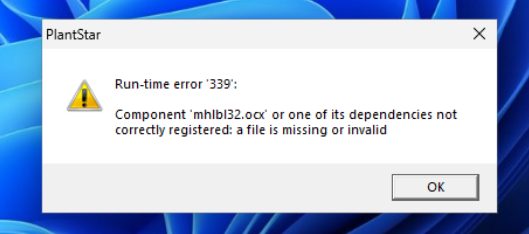
To fix this issue please follow the instructions at: Change Windows Application Control Policy
Set HKLM\SYSTEM\CurrentControlSet\Control\CI\Policy\VerifiedAndReputablePolicyState to 0
Run citool.exe -r
PlantStar client programs should now function.