Regular Shift Schedule Creation
Creating a shift schedule for your year
Shift schedules define the start and end times for work shifts, idle times for holidays/weekends and other events when jobs should not be running. They are not required but provide for flexibility in controlling part of the job process. Without a shift schedule, jobs can be run at any time.
Shift schedules are created for a work center. Each work center has multiple schedules -- one for each year desired. Each year schedule may have up to 12 different weekly work schedules. There must, therefore, be at least one work center defined before access to the Shift Schedule window is possible. The Scheduling privilege is also needed in order to access this window.
An annual schedule may have up to 12 weekly schedules defined and associated with it.
A 'none' weekly schedule always appears at the top of the Weekly Schedules List. It is used for clearing out or 'unassigning' a weekly schedule previously assigned to a yearly schedule.
The Shift Schedule window is used to create, assign, delete and change work center schedules. If no schedules have been defined, the window appears blank. To create a work center schedule, use the New button.
Let's use the example of 3 shifts a day and 7 days a week to start out. The following shows how to enter this into the schedule and shows shift times of 7am, 3pm and 11pm: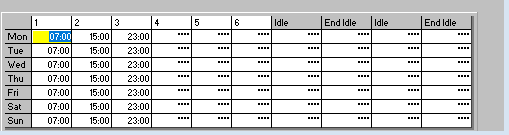
There are no idle times as production is always running.
If you had a 5 day schedule with 3 shifts and started production at 7am Monday ending at 7am Saturday morning your normal shift schedule would look something like this.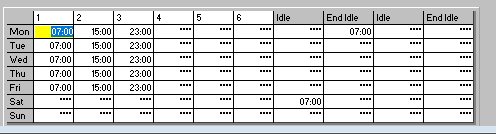
Notice the end idle at 7am Monday and idle at 7am Saturday. Recording production will not be possible between 7am Saturday and 7am Monday and all machines in the work center that this schedule is assigned to will be idle during this time, regardless of the physical state of the machine.
A week containing a single day holiday would be a separate schedule and look similar to this:
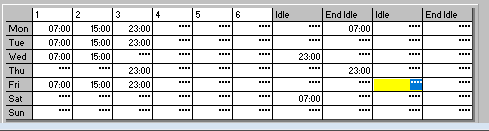
This schedule shows shutdown at 11pm Wednesday evening and restarting production at 11pm Thursday night.
The same holiday in a 24/7 week would look like this: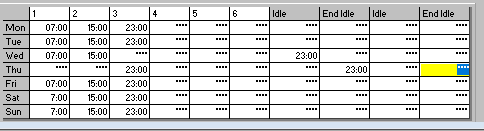
Now let's say that there is a holiday at the end of the week such as the end of 2020 when both Christmas and New Years were on Friday and you wanted to schedule Thursday, Friday and Saturday off both weeks, resuming production at 3rd shift on Saturday evening. You could use the same holiday schedule (created in both 2020 and 2021) for both weeks that looked similar to this:
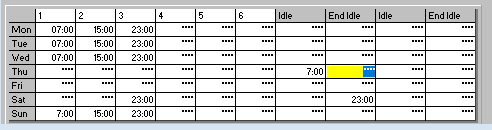
One final example showing a week that ended with a holiday with production not resuming until the following Monday. The first holiday schedule might look like this: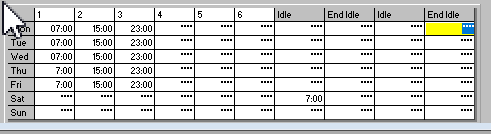
However the following week's schedule would need to begin with an end idle similar to this: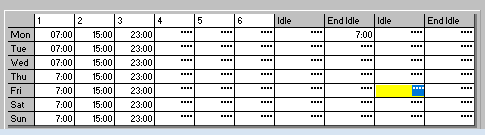
Showing that production ended on Saturday at 7am and resumed the following week at 7am Monday. Note: if you did not normally have idle/end idle times in your schedule this off idle schedule would have to be a separate special schedule and different than your normal 24/7 shift schedule.
Idle times can only be followed by an off idle and off idle can only be followed by an idle. These periods cannot be nested.